What is Data Validation?
In order to process incoming documents automatically, the information they contain has to be made available in a digital and structured format. This means that first, the data must be extracted and classified correctly. The next question, however, is whether everything has been recognized correctly and whether the original document is error-free and complete. This is why thorough data validation must be integrated into the processing workflow. This insights article explains exactly how this works and what you should keep in mind.
Go straight to:
What exactly is Data Validation?
Data validation refers to the process of systematically checking data obtained from business documents for formal and content correctness. The question is not only whether a field has been filled in, but also whether the value corresponds to existing data (e.g., amounts on an order) or a required pattern. Data validation checks aspects such as the following:
- Does the IBAN in an invoice have the correct number of digits?
- Is the desired delivery date for an order in the future?
- Does the customer number exist in the systems?
- Does the invoice amount match the corresponding order?
This prevents incorrect or incomplete data from entering the specialist systems unnoticed, which could cause delays or even lead to incorrect decisions (e.g., approval of an incorrect invoice).
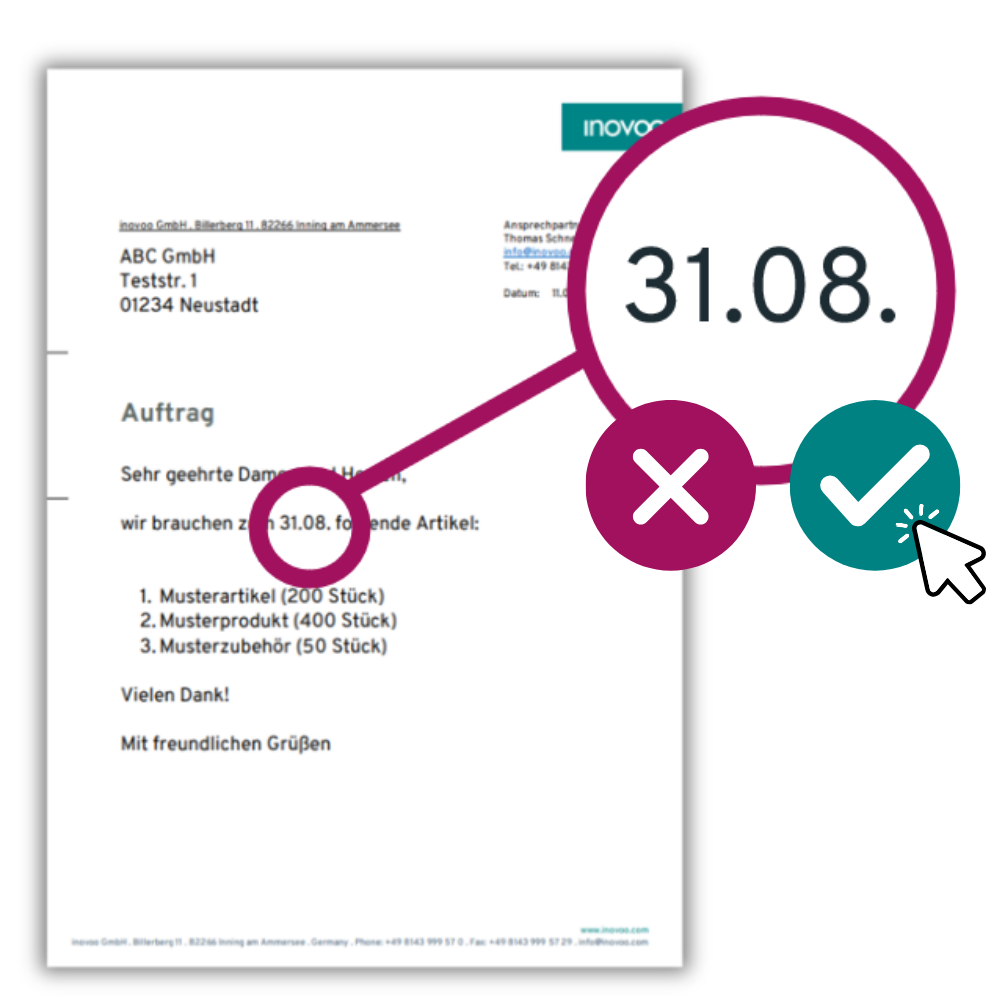
Why is Data Validation so important?
In many cases, the quality of the data determines whether the automated process is really an improvement. Incorrect information quickly leads to problems. An example is invoice processing: payments may be executed incorrectly, legal requirements may be violated, or deadlines may be missed. However, this also applies to other areas such as customer service, where correct data is an indispensable basis for further processing. For example, it is important that the customer number is recognized correctly so that the correct master data can be used later. Data validation ensures that errors are identified and corrected before they have any impact. This not only saves time and costs, but also avoids unnecessary risks.
In which areas is Data Validation important?
Any process involving incoming data that may contain errors, especially from analog sources, requires reliable data validation. This is particularly important for processes in which data is not only stored or archived, but also integrated directly into subsequent workflows and new documents or responses. Here are some real-world use cases:
- Customer service: Data validation ensures that addresses, telephone numbers, or contract numbers are transferred without errors. This allows customer requests to be processed correctly.
- Health organizations & insurers: Claims, benefit statements, or questionnaires are checked for completeness so that no information is missing in the subsequent processing stage.
- Public administration: Data from communications with citizens or other authorities (e.g., via special mailboxes) is checked for accuracy so that processing can run smoothly and all deadlines and requirements are met.
- Other industries: Whether orders, invoices, or queries — almost every large organization receives data and documents that must be read correctly and checked for accuracy.
How does Data Validation work as part of the process?
Different methods are used depending on the specific use case:
- Format check: The simplest option is a formal check. This involves checking whether mandatory fields have been filled in and whether the values comply with certain rules, for example, the format of an invoice number or the structure of an IBAN.
- Consistency check: There are also consistency checks that consider the context between pieces of data. For example, they check whether the invoice date makes sense in relation to the delivery date or whether amounts appear realistic.
- Master data comparison: Another approach is to compare entries directly with existing reference information.
All these rules are defined in advance during the technical implementation of an automation project. Some can be applied in a standardized way to any type of document and process (e.g., “for a date, the day must be a number between 1 and 31”), while others must be created or adapted individually. For example, a date in the future may make sense for the delivery date of an order, but not for the billing of a completed therapeutic treatment.
So what happens if errors are found during data verification? In this case, the affected document is removed from the automated process and transferred to manual validation. This is where the “human in the loop” comes into play: this is the specialist who manually checks the data and completes it where possible. In most automated processes, the amount of such incorrect documents is low, so the manual effort required is minimal. Nevertheless, to make this step as easy and quick as possible, the validation software should be as user-friendly and transparent as possible.
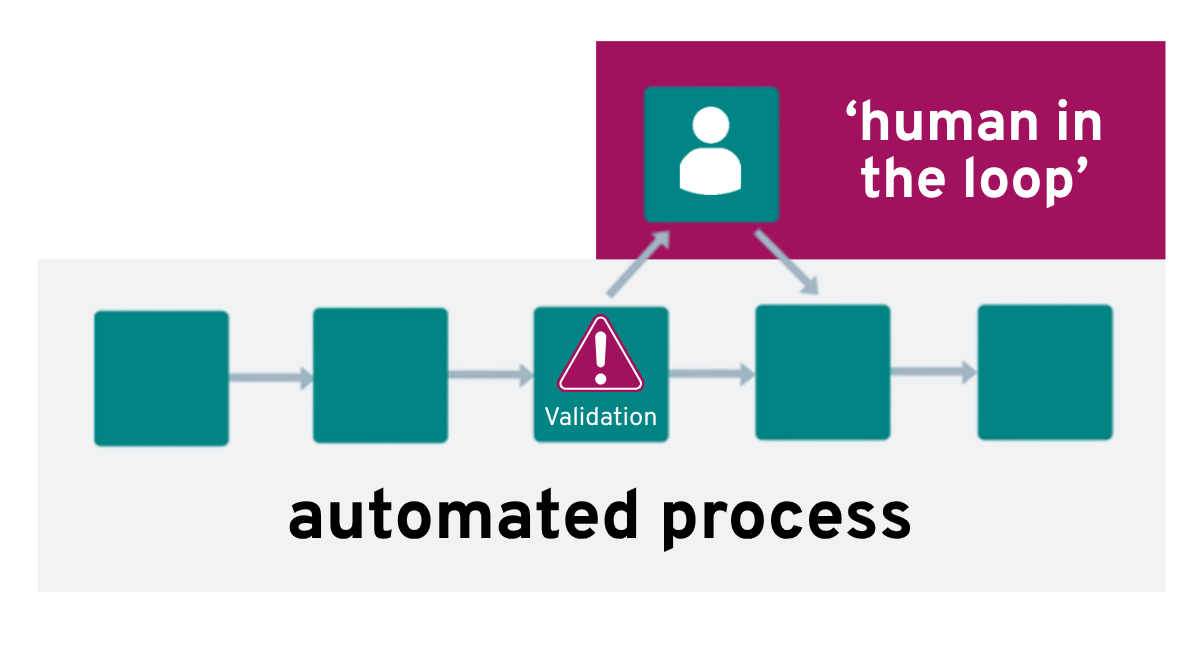
NOVO Validate: Validation with inovoo solutions
To ensure that manual effort is limited to selective data validation, all other process steps must first be automated. The NOVO CxP platform from inovoo makes this possible: All input channels and target systems can be seamlessly connected to create digital and automated end-to-end document processes. Thanks to the intuitive interface, specialist departments can create and customize the required workflows themselves. The platform is complemented by NOVO AI Studio. It allows you to integrate AI support directly into your processes and automatically handle even complex documents.
To ensure data quality, all inovoo solutions support the user-friendly validation client NOVO Validate. How exactly the validation process works is up to you, tailored to your needs. For example, all documents with inconsistencies can be automatically routed to validation. In NOVO Validate, the affected part of the displayed document is marked and can be checked and corrected directly in the same screen. This allows the document to be quickly validated and returned to the automated process. However, you can also decide to randomly select one document out of every hundred for review, even if there are no discrepancies.
This is what the validation process can look like for the user:

A look inside the software: NOVO Validate
Users select which documents assigned to them should be checked next. You can assign different roles to your staff so that. For example, the employee responsible for invoice verification only sees invoices that need to be checked, but no other documents. NOVO Validate offers several features to cover all the requirements of modern data validation:
- Verification with master data, such as data from existing suppliers for delivery notes
- Formal invoice verification in accordance with local legislation
- Intuitive and clear manual error correction for all documents
You can use NOVO Validate for a wide variety of documents from all areas:
✅ Invoices and financial documents (checking invoice numbers, IBAN, amounts, tax rates, and mandatory information in accordance with relevant legislation)
✅ Orders, delivery notes, and contract documents (checking whether item numbers, quantities, and prices match the master data)
✅ Customer and service documents (checking addresses, contract numbers, or customer numbers)
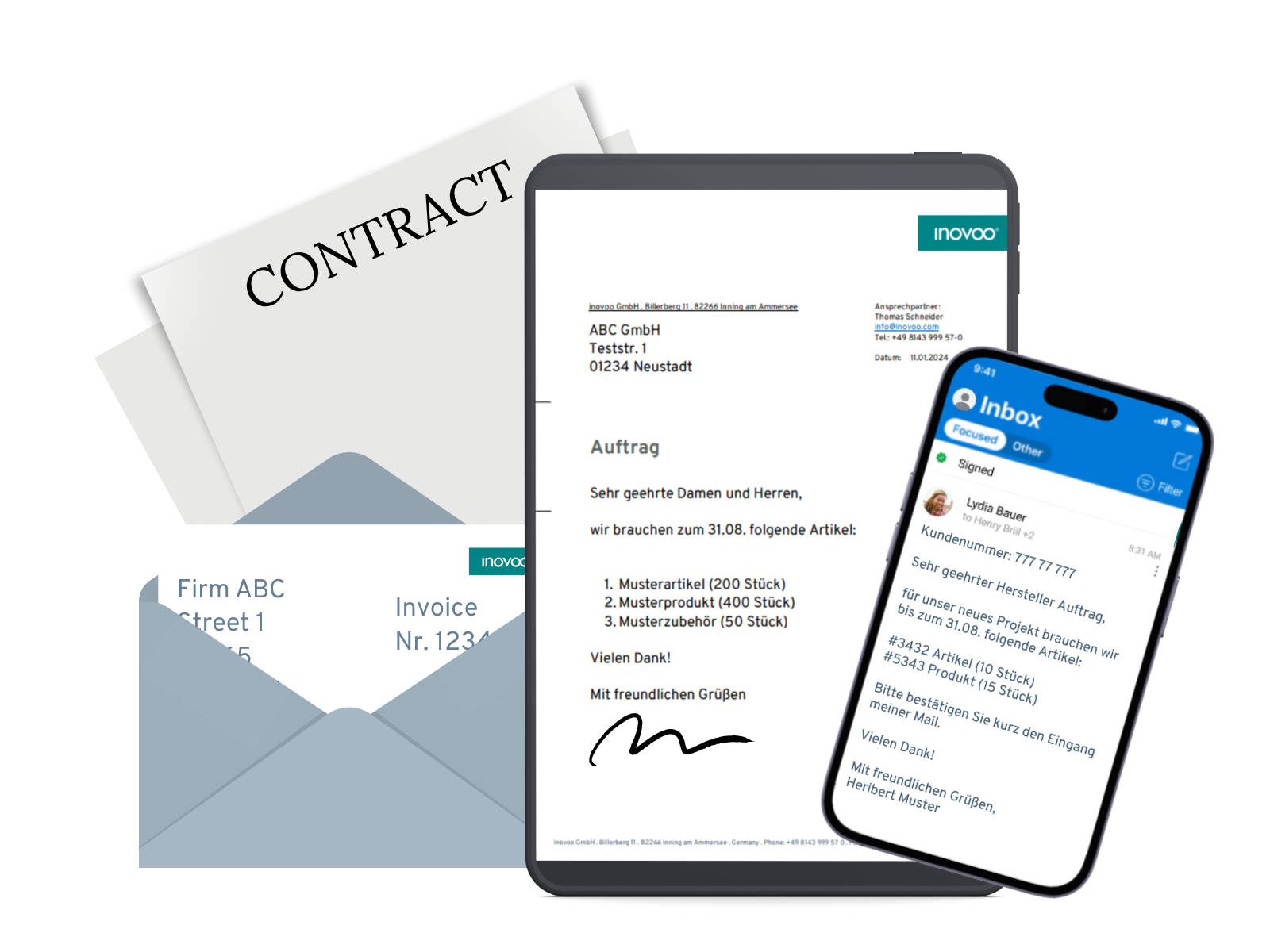
✅ Healthcare forms (health insurance and service providers, checking service invoices, damage reports, questionnaires)
✅ Public administration documents (validation of applications, forms, letters, or electronic notifications)
✅ Any business documents that are integrated into digital processes
Conclusion: Reliable data is key to successful automation
Intelligent process automation starts with quality data. An automated document process can only deliver real added value when information is accurate and complete.
With inovoo, you get a comprehensive solution that includes intelligent processing, AI, and reliable data verification. This allows you to ensure the quality of your processes and lay the foundation for true automation: efficient, reliable, and future-proof.
